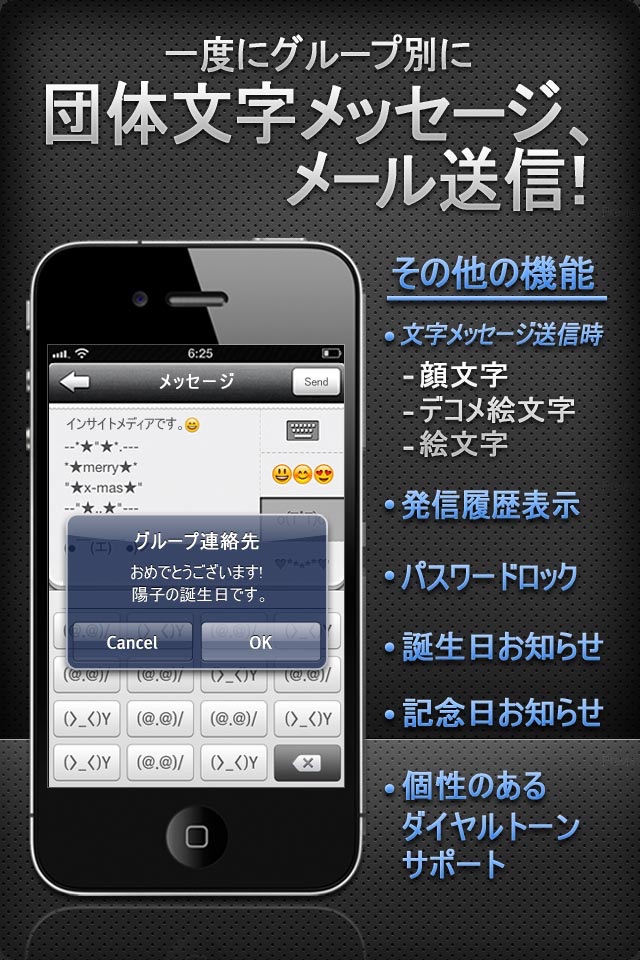iGroup Contacts+Speed dial app for iPhone and iPad
4.6 (
2576 ratings )
Utilities
Productivity
Developer:
joaquin grech
0.99 USD
Current version:
1.3.11, last update: 8 years ago
First release : 16 Jan 2012
App size: 44.09 Mb
Group management + speed dial + search at once!
Were you so troubled because of no group management on contact?
Do you want to call or text someone you frequently contact with one touch?
Do you want to quickly search the contact with last digits?
Use iGroup contacts App so as to solve all of them at once!
◆Group management◆
>Making a group
Manage your contact with family, friend, work and more groups.
>Drag&drop
You can easily manage with Drag&drop for move, select and delete.
>Group message/send mail
You can conveniently send group message or mail.
>Smart group
It makes automatic group by each job, birthday, and profile photos.
>Secret group
You can set password to hide the group.
(Applied only within the group contact.)
◆Smart Keypad◆
>Search
You can rapidly search.
>Number search
You can enter partial contact number for search.
(just enter 5678 or 678 for searching 855-1234-5678)
>Speed dial (synchronized with favorite)
You can press and hold the keypad button in order of favorite list to make a call.
(You can only call and numbers must be on favorite list.)
>Quick call
Press and hold the last number after entering the contact number when making a call.
(855-1234-5678~~~~~~ -> connect)
◆Speed dial (favorite) ◆
>One touch to call/text
List favorite contacts to call or text at once.
(You can move it to the right next to equipped message App of the iPhone via setting.)
◆Other varieties of convenient functions◆
>[Synchronize] You can automatically synchronize saved contact on iPhone.
>[Security] set password to start the app, lock on group management and hide group
>[Alarm] auto push alarm for set birthday and anniversary
>[Theme] provide two themes (blue, pink)
>[Support] support Kakao Talk and Facetime
>[Dial tone] there are many characteristic dial tones
>[Screen set] Initial setting with desired screen from group, keypad, favorite(speed dial) when starting the App
※When using Microsoft Exchange
When using Exchange, the created group information is not synchronized but seen only from iGroup contacts App. (the contacts are synchronized)
Pros and cons of iGroup Contacts+Speed dial app for iPhone and iPad
iGroup Contacts+Speed dial app good for
I like this App. It serves my purpose. Has good features. It will be nice if the No Group will contain strictly contacts without group.
great app. only concerns:
1) slow loading time, even when app is already running in bg
2) please remove prompt before calling/texting favorites.
Nice to see an app that allows your choice of group email or group text. Nice structure of sorting. Recommend.
What a great app for my contacts. I wonder why Apple male a so boring app for the contacts. This app is really useful and rich of fonctions.
After install latest update, app doesnt work properly. There is screen area problem.
App seems to be quite nice, but please, will you add support to Russian language (not from Google, itll make things worse only!), at least, an adequate Russian search! All cyrillic contacts I have so far are under "#" sign - its not very convenient! Anyway, thanks for your great work. Regards.
Some bad moments
Nice feature:
Graphical display on card for each contact makes selecting an action easy and intuitive -- though it means you dont see the #s and addresses.
Best feature: The app allows you to assign or reassign contacts to groups, and those changes sync to the iPhone-native Contacts app.
Glitches:
Often I have to tap on the X numerous times to close a contact card.
No way to display the contacts in more than one group at a time (as you can in the native app by checking groups in the list).
With ios6 Facebook contacts are integrated with Address Book when permitted as mine are. Address Book merges info of the two sources to have complete info in one contact under one name. However that is not the result obtained when contacts are auto loaded upon purchase and use of this app. This app enters Facebook info and Address Book info as two separate contacts even though already merged as one contact in your Address Book on your iPhone. So that you are left with unmerged and incomplete contact info in the app that at this point requires manual entry to correct in app.
I would like photos to be added to text message choices. I dont see that now.
Doesnt handle merged contacts. Cant re merge within the app. Tried to create group but only half of the contacts I selected to be in the group of 12 make it - after multiple tries and attempted problem solving. The automatic group doesnt let you put in any parameters - also useless
Just what I was looking for. Straight forward, easy to use way to organize my address book.
This app has the potential to be the best on the market bud they have a lot of fixin to do.
I downloaded the free version to my iPhone, and upgraded within an hour because the design and purpose of the app is fantastic and the free version only allows three groups. Results very disappointing but also very fixable if designers get busy with fixes.
For starters, when I tried to upgrade to my phone via the App Store which Ive done numerous times on this phone, I kept getting a default message asking for credit info to download. I then went to my iPad to try download and it accepted my credit and downloaded. Problem: it still doesnt show up on my phone, which is where I need it most.
I also found that the app is not readily intuitive...for example, I have yet to find a way to eliminate a contact from a group without deleting the contact all together. I could go on but you get the idea. The designers need to get busy. This app fills a great need for grouping on mobile devices. I and others will be anxiously awaiting improvement which will make the app a 5+.
Great app. Just wondering how many contacts can be added to a group. Tried to create a group with 20 members and when I send message it does not work. Worked when I had 6 members in contact grouping. Any suggestions?